Back to the Drawing Board
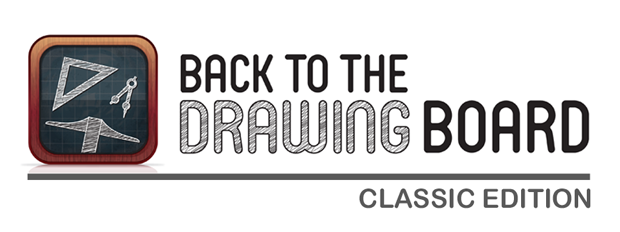
2D CAD for Windows 10
Designed for Windows
Back to the Drawing Board is a powerful 2D CAD and technical drawing app designed for modern versions of Windows (8.1 and higher). It is the perfect tool for creating 2D plans, elevations, details, schematics, diagrams, and charts on your Windows device.
Powerful, yet affordable
Back to the Drawing Board provides all of the features you'd expect from a 2D CAD program. It is an affordable CAD solution for businesses, consumers, students or anyone who needs to produce quick, accurate technical drawings.
Easy to use
Back to the Drawing Board takes full advantage of the unique features of Windows 8 to provide an easy to learn and use drawing experience. You don't need to be a CAD expert to produce precise technical drawings.
Your drawings anywhere
Back to the Drawing Board runs great on a wide range of Windows 10 devices from the most powerful desktop workstations and convertible laptops to the lightest tablets. You can review and edit your drawings in the field, your workshop, or even in the garage.
Import and export
You can exchange drawing data with AutoCAD and other engineering applications using DXF or SVG. Export your drawings to Word, Excel, Powerpoint and other applications, using PNG, JPEG and SVG formats. Share your drawings over email or on the web.
