Back to the Drawing Board
Text Style Definitions
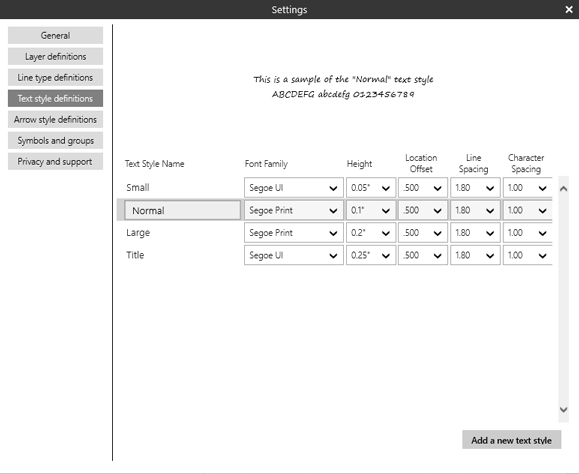
Text styles define the size and font family used to render text in Text and Dimension objects. Text styles are selected by tapping the Style button in the bottom app bar when using the Text and Dimension tools.
The Text style property for text and dimension objects can be changed using the Properties tool. The text height and character spacing can be overridden in properties for an individual text object.
There are several predefined Text styles (Small, Normal, Large, Title, etc.). You can modify any of the existing Text styles in this settings panel. You can create additional Text styles by tapping the Add a new text style button.
When a Text style is selected from the list, a sample text object drawn using the selected Text style is shown at the top of the panel. If the Text style definition is changed, the sample line is redrawn using the new definition.
The following properties can be defined for each Text style:
- Text style name
- Each Text style has a name which is used to associate the style with objects. Text style names must be unique within a drawing. Text styles can be renamed in this panel by tapping the name in the list of definitions and entering a new name. Once a Text style has been associated with a Text or Dimension object, changing its name will not affect that association.
- Font Family
- The Font Family property specifies the font family that is used to render the text object.
- Height
- The Height property specifies the nominal text height for text object. The Height property is specified in paper units rather than point size. Back to the Drawing Board uses OpenType fonts. The actual height of a text object can vary from font to font, and even from character to character in the same font. The height may be slightly larger or smaller than the height specified.
- Location Offset
- The Location Offset property specifies the horizontal and vertical offset in paper units from the point or points used to locate the text, and the text object itself. This allows you to position a piece of text on a line or other object while leaving an aesthetically pleasing amount of space between the object and the text.
- Line Spacing
- The Line Spacing property specifies distance in paper units from one line to the next in a paragraph.
- Character Spacing
- The Character Spacing property specifies relative spacing between characters in a line of text. A value of 1 means "normal spacing" (the characters will be spaced as the font designer intended). A value less than 1 will decrease the spacing. A value of more than 1 will increase the spacing.









